When you’re a football coach, every detail counts… That’s why so many coaches, from professional to grassroots football, are turning to the Veo camera.

Since you are reading this article, you might be considering buying the Veo camera and want to do some research – to be sure if the cost to purchase a Veo camera is worth it, for you and your club.
Please note that this review has been written without the knowledge of the Veo company and is my own, unbiased review.
What is Veo Camera
The Veo camera films match footage of soccer games and then allows the coach or players to analyse the footage to help improve team and player performances. Veo camera films automatically – no need for anyone to control the camera.
So this review will focus on the following topics about the Veo Camera:
1. What Veo camera can be used for
2. What are the features of the Veo camera
3. How to set up the Veo camera
4. How to upload a video using Veo
5. Pros and cons of the Veo camera
6. Personal experience using the Veo camera
7. Recommendation on whether or not to buy the camera – Is It Worth Your Money?
8. Veo camera cost
What Veo camera can be used for
The Veo camera can be used for several things, including:
- Recording soccer games
- Recording training sessions
- Statistical analysis
- Live streaming
What are the features of the Veo camera?
The Veo camera has a number of features, some of which are:
- Create highlight clips
- Write tactical or technical notes for players
- The camera automatically follows the ball
- View any part of the pitch regardless of where the ball is situated

Create Highlight clips
The Veo camera video editor provides you with the ability to easily create your own highlights of matches, from the game footage, or training sessions, making it easy for coaches and players to analyse key moments in a match, or to review performances and tactics throughout the season.
Write tactical and technical notes
The Veo camera also allows you to write detailed notes with the created highlight clips.
The players will receive a notification of a highlight in which they have been tagged.
Live stream
The camera can be used to live stream soccer games, allowing family and friends to watch games when they can’t be there, and not miss any of the action.
(I do not have the Live Stream feature so I am unable to give any feedback).
The camera automatically follows the ball
The camera is also able to automatically follow the ball as it moves around the pitch, due to the device possessing two cameras and enabling a 180º range of view.
Move the camera to view any part of the pitch, regardless of where the ball is situated
In addition to automatically following the ball, you have the ability to move the camera manually to any part of soccer field, at any point of the recordings and see if players are taking up good positions away from the ball.
How To Set Up The Veo Camera
- Open up the tripod and set it on the ground where you wish to record
- Place the Veo camera on the tripod
- Press the button at the back of the camera to switch the camera on and connect to your phone (using the Veo app)
- Set the tripod to the height that you wish the camera to view the game
- Press record on the app to begin recording the game
How To Upload A Video Using Veo
It is a very easy process – when training or the game has finished, do the following steps:
- Press stop recording on the app
- Go to recordings on the app
- Click on the 3 dots on the video that you have just recorded and tap upload
- You also have the option of naming the video when clicking on the 3 dots
The processing time is stated, on the Veo website, to take around 2 days.

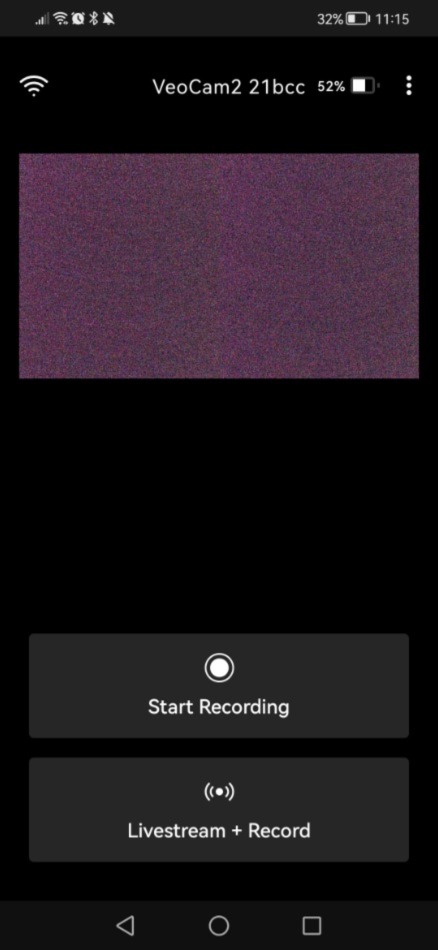
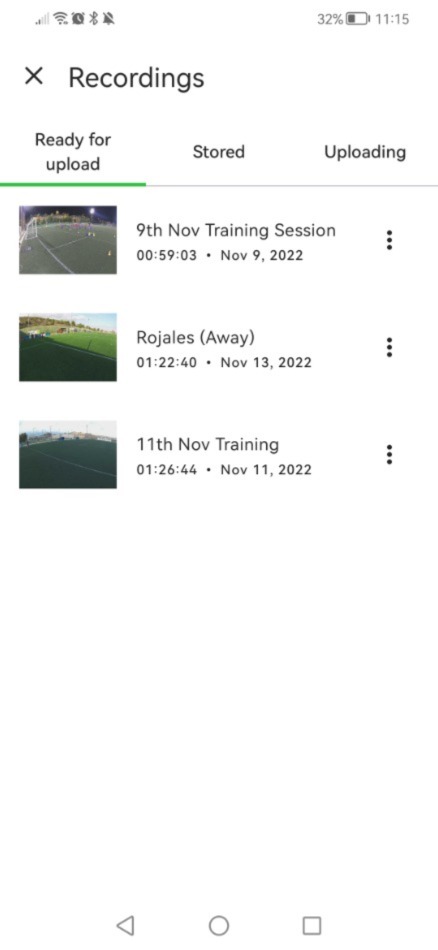
My Experience with Veo Camera
In one sentence, my experience with using the Veo camera was originally a mixed one but eventually has been a good and extremely positive one.
To give you a quick insight into the context in which this summary is based…
After viewing multiple companies that provide an automatic camera service to record football games, and following a couple of years of saving up the money to buy the Veo camera, I was super excited to finally be able to invest in the Veo 2 camera and eventually have a chance to use it to help my team.
When I purchased the product online at Veo.com, it was quick and easy. The camera took about five weeks to arrive, which is how long it states on the website (five-six weeks).
The camera arrived in a nice box with a free camera case that I use to carry the camera around with me.
I downloaded the Veo camera app onto my mobile device and began to record training sessions.
As mentioned earlier, setting up the camera was simple, and learning how to use it was pretty straightforward.
However, when it came to recording our first pre-season game, the app would not work properly, so I could not record the game.
I must admit… after spending all that money on a new camera, it left me feeling a little disappointed at being unable to video the first match.
Over the next week, I had a few phone conversations with the Veo support team. Whilst the people I spoke to were helpful, it was a little frustrating as nothing seemed to help connect the camera again.
Eventually, I was told that it was some type of software problem on the camera that they had sorted. After that, the camera started to connect to the app again.
However, Over the next few weeks, I continued to have problems with the reliability of the connection. Sometimes it would connect the first time; other times, I had to try a couple of times before it would connect, and if not, I could not record a number of training sessions.
I started to uninstall and then reinstall the app on the days when I wanted to record. This seemed to help, and when I was doing this, the camera generally connected the first time.
Over the next few weeks, I recorded the team’s league games, creating highlights with notes, and with the games only taking 1-2 days to be processed and ready, I was extremely happy with the camera.
But then…
Just as the players and I were enjoying utilising the game videos, out of the blue another problem occurred.
I had a backlog of videos, including games and training sessions, stuck in the process stage for about 2 weeks. This meant that I was unable to view those videos during that period.
That was not the end. After the support team finally sorted the problem out, and I received all 4 videos overnight, the team’s next game led to more frustration.
I set up the camera as normal, connected it to my phone, and hit the record button. Everything was working without any problems. Unfortunately, at the end of the game, when I looked at my phone to press the stop record button, I saw on my phone screen that the camera needed re-connecting.
I was gutted!
Everything had been set up, and the camera had started recording without problems. I was concentrating on the game, so I had no idea the game was not being recorded.
I could not connect the camera to the app for about a week and a half. I contacted the Veo support team again and was informed that the app on many Android devices had been experiencing problems with the latest app update.
A week later, after the release of an update on the app, everything was working well, and I have not had any problems since. The app has continued to work well throughout the rest of the season
Recommendation on whether or not to buy Veo camera – Is It Worth Your Money?
While I initially encountered several problems with the Veo camera, I have also been extremely impressed with the video quality and everything you can do with it once the video has been processed.
The Veo camera gives you unprecedented detail and clarity to see everything on the field like never before.
To be honest – it is amazing tool!
If you are prepared to be patient and work through any issues, as I did…
Although I do not think those problems exist anymore…
Then I would still recommend the Veo camera as a tool for those coaches who do not have access to somebody filming the games for them.
As a final comment, In my opinion, the price for the Veo Camera is fair for what the camera does.
Pros and cons of Veo camera
Before deciding on whether you should or should not purchase the Veo camera, it is important to be aware of the pros and cons.
Pros
- No need for someone to control the camera
- Simple and easy set-up
- Quality of the video is good
- Automatically creates clips of goals
- Can create your highlights
- Can write notes with highlight clips for players to read
- Players are notified of highlights where they have been tagged
Cons
- Maybe difficult to use in windy conditions (sandbag is available to buy)
Veo camera cost
Only the Veo 2 camera is now available to buy, Veo 1 is no longer on sale.
The cost of the equipment is in £/$/€
Veo Camera – 999
Tripod 3.8 meters – 199
Tripod 7.3 meters – 399
Veo stadium mount – 349
Subscription Plan:
The price for the Veo service is in £/$/€.
Monthly fee (£/$/€) Yearly Fee (£/$/€)
Team – 99 55
Club – 119 75
Enterprise – 179 105
Veo live-streaming – 15 per month
Veo analytics – 10 per month
(The monthly fee can be discounted more for subscriptions billed every 6 months or a yearly fee for a 2-year duration)
Battery life
The Veo camera has a long battery span, allowing you to record and use the camera for extended periods of time without needing to worry about losing power.
The battery lasts for at least 4 hours so you can record a couple of training sessions or games before needing to re-charge the battery.
When charging the battery, you will need 3-4 hours for the battery to be fully charged.
